Sewing machine error codes can become a nightmare for you if you do not know what the error means and how to fix it. You will spend hours trying to figure out what went wrong.
If you are a Bernina sewing machine user and you are going through a similar situation, stop wasting more of your time.

This article will explain all the Bernina sewing machine error codes, their causes, and solutions.
Error codes of Bernina sewing machine [error messages]
Here are the most common error messages that you can face while sewing on a Bernina sewing machine:
The free capacity on the BERNINA USB stick is too less
Cause of error:
This error message appears on your screen when the free capacity in the Bernina USB stick (optional accessory) is not enough.
Solution:
There are two ways to solve this error:
- First, you need to make sure that the Bernina USB stick is connected and being used.
- Delete useless data from the Bernina USB stick (optional accessory) so that there is enough free capacity.
This way the error will go away.
Bernina USB stick has no personal data
Cause of error:
This error primarily occurs when the Bernina USB stick (optional accessory) does not have any personal data available for recovery.
Solution:
To fix this problem, you need to check the Bernina USB stick and make sure that the settings and data have been saved.
Personal data recovery failed
Cause of error:
This error mostly occurs when you update the software of your Bernina sewing machine.
The software update goes successfully but the sewing machine fails to retrieve the personal data after the update.
Solution:
Here are two ways to solve this error:
- First, check the Bernina USB stick and ensure that the settings and data have been saved.
- Now transfer all the saved data you have to the sewing machine.
No Bernina USB stick inserted
Cause of error:
There are two major causes of this error:
- When the Bernina USB stick is not connected/inserted into the sewing machine.
- When there is not enough free capacity in the Bernina USB stick.
Solution:
Follow these solutions to solve this:
- Insert a Bernina USB stick that has enough free capacity in it.
- Always keep the same Bernina USB stick inserted during every complete automatic update.
Software update failed
Cause of error:
The software update of a sewing machine mainly fails when the latest version of the software is not available on the Bernina USB stick.
Solution:
There are a couple of ways to fix this:
- You need to ensure that the compressed zip file containing the software update (latest version of the software) has been unzipped.
- Secondly, you need to check if the data needed for the software update is directly saved on the data medium instead of a file on the USB stick.
- After that, you can update the software.
The auto thread cutter (at the thread catcher) needs cleaning
Cause of error:
The Bernina sewing machine displays this error code when the automatic thread cutter of your sewing machine is dirty and requires cleaning.
This error message appears whenever you start your Bernina sewing machine after completing 1000 cutting cycles.
Solution:
Here’s how to solve this problem:
- Touch the “Confirm” icon on your screen. As a result, the sewing machine will call the “Clean the Thread Catcher” function.
- Follow the instructions given on the screen and clean the thread catcher and the thread cutter.
- Once you clean them, the cutting cycle counter will reset automatically.
The message will appear again once you have completed 1000 cutting cycles and then you have to follow these same instructions to solve it.
Time for regular maintenance
Cause of error:
When the programmed service interval of your sewing machine expires, it displays a message saying “Time for regular maintenance, contact your Bernina dealer to book your appointment”.
Solution:
- Reach out to your nearest Bernina dealer and get your sewing machine serviced.
- Touch the “ESC” icon and the message will temporarily go away. If you clear the message three times, it will appear again when the next service interval is completed.
However, we do not recommend skipping the maintenance message. You should service your sewing machine as soon as the message appears because it is important for proper functioning and the long life of your sewing machine.
Error codes of Bernina sewing machine [images of errors]
Sometimes, the Bernina sewing machine displays an image of the error instead of showing any error code or message.
Let’s take a look at the error images that most frequently appear on the screen, their meaning, and solutions:
Message displayed:
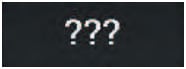
Cause of error:
This error message appears when the stitch number is unknown.
Solution:
Check the value you have entered and then enter a correct new value.
Message displayed:
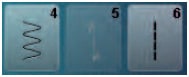
Cause of error:
This error message means that you cannot select the stitch pattern in the combined mode.
Solution:
Combining other stitches can solve this problem.
Message displayed:

Cause of error:
This error message will appear if you have not lowered the feed dog of your sewing machine.
Solution:
Press the “Feed dog Up/Down” button and it will lower the feed dog for you.
Message displayed:

Cause of error:
This error sign means that you cannot use the current selected stitch plate and needle in combination.
Solution:
Replace the needle or stitch plate to solve this problem.
Message displayed:

Cause of error:
In this error message, the sewing machine is telling you that the machine needle is not at the top end.
Solution:
Use the handwheel shown in the image to adjust the position of the machine needle.
Message displayed:

Cause of error:
When the sewing machine runs out of the upper thread OR the upper thread is broken, you see this error message on the screen.
Solution:
- If the machine has run out of upper thread, simply rethread it to solve the error.
- If the upper thread has broken, pull out the broken thread and then rethread the machine to fix the error.
Message displayed:

Cause of error:
There are two cases when the error sign appears on the screen:
- If your sewing machine has run out of bobbin thread.
- If the bobbin thread has broken.
Solution:
Here’s how to fix this issue:
- If the bobbin thread is used up, simply rethread it.
- If the bobbin thread is broken, first clean the hook and then rethread.
Message displayed:

Cause of error:
When the main motor of your sewing machine stops running, you get this error message.
Solution:
Follow these tips to fix it:
- Rotate the handwheel clockwise and bring the needle to the top position.
- Remove the thread remnants and the stitch plates.
- Clean the hook and make sure that the magnetic back of the hook does not have any broken pieces of a needle attached to it.
Message displayed:

Cause of error:
This error message appears when the presser foot for the dual feed is incorrect.
Solution:
You will have to attach a presser foot with <<D>> designation to solve this problem.
Message displayed:

Cause of error:
If the fabric you are trying to sew is too thick, you get this error message.
The sewing machine struggles when there is too thick fabric under the presser foot.
Solution:
You will have to reduce the thickness of the fabric to solve this problem.
Message displayed:

Cause of error:
When the contact between the embroidery module and the sewing machine is disturbed because of vibrations, this error message is displayed.
Solution:
First, you need to ensure that the sewing machine and embroidery module are placed on an even and stable surface.
Then, you need to connect the embroidery module to the sewing machine.
Message displayed:

Cause of error:
When the center of the hoop does not correspond with the position of the machine needle, these error messages appear.
Solution:
You have to calibrate the hoop to get rid of this error message.
Message displayed:

Cause of error:
If the embroidery module is not attached to the sewing machine, this error message will appear on the screen.
Solution:
Attach the embroidery module to the sewing machine and see if it solves the error.
If the embroidery module is already connected but the machine is still showing the same error then contact your nearest Bernina dealer to get the machine checked and repaired.
Message displayed:

Cause of error:
This error message is displayed if the hook is not attached.
Solution:
Just attach the hook and the error will go away.
Message displayed:
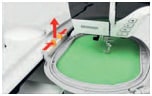
Cause of error:
When you see this error sign, it means that the hook is attached.
Solution:
Remove the hook and the error sign will disappear itself.
Message displayed:

Cause of error:
If the embroidery motif is a little bit outside the hoop of your sewing machine, you will find this error sign on the screen.
Solution:
Check the embroidery motif, if it is outside the hoop then adjust its position before embroidering again. It must be within the area of the hoop.
Message displayed:

Cause of error:
When you are using a too-large embroidery motif, it causes this error.
Solution:
There are two ways you can fix this:
- Decrease the size of the embroidery motif so it does not go outside the hoop.
- If you cannot reduce the embroidery motif size then connect a larger hoop so the embroidery motif can fit on it.
Message displayed:

Cause of error:
When your sewing machine needs cleaning and lubrication, it will display these images on the screen.
Solution:
- Clean your sewing machine thoroughly as per the instructions. Remove all the dirt, lint, tangled threads, and pieces of fabric from the machine.
- Lubricate the sewing machine with the sewing machine oil. However, don’t use too much oil as it can pollute the thread and fabric.
- Once you have lubricated the machine, try embroidering a useless fabric for testing purposes before you start working on the actual fabric.
Message displayed:

Cause of error:
This error sign means that the hoop movement follows.
Solution:
Press the “Confirm” icon on the screen and the error will go away.



